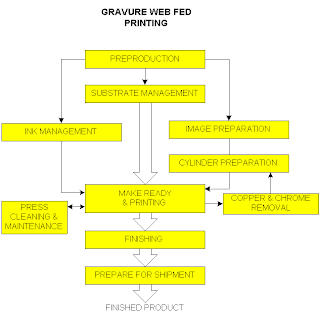This is the most commonly used type of press for printing catalogs. It uses a roll of paper to make the catalog printing process faster. There are two types of web press. The Heat-Set Web Press and the Cold-Set Web Press.
Heat-Set Web Press: The heat-set web press has a built-in heating unit that dries the ink. This gives the press the ability to produce a high volume of catalogs quickly. Another advantage it has is It can handle printing your catalog on coated and high-gloss paper. A heat-set web press is also the best choice if your catalog needs to have high quality photographs and images.
Heat-set web presses are good for large catalog printing jobs or where the cost of setup is irrelevant. It is a huge press and takes a staff of people to set it up for one catalog printing job. This is where you run into setup fees from your printer. On a large run, say 10,000 copies or more, the setup fee when divided by the number of catalogs is not too bad. If you were to apply those same setup fees to a run of only 1000 copies, the cost per catalog printed might be out of your budget requirements.
Cold-Set Web Press: This type of web press does not have a heating unit. The ink must be air-dried. The cold-set web press is used with text stock paper where the ink will absorb into the paper of your catalog. It will not print on coated and glossy paper. In addition to that, the photos and images for your catalog will not be quite as sharp as those printed on a heat-set web press.
However, if you are printing less than 10,000 catalogs or your primary needs are not the sharpness of the images, a cold-set web press might be the right choice for you. It will save you money over the heat-set method.
Sheet-Fed Press: Another good choice if you are not printing a high volume of catalogs is the sheet-fed press. The paper for your catalog is cut to size before the print run. One of the advantages a sheet-fed press has over the cold-set web press is that your images and photos will come out a much higher quality. Both are good for small runs, so if you are only going to print less than 10,000 catalogs and your artwork is important to you, the sheet-fed press might be the best way to go.
The sheet-fed press can also use various weights of paper, giving it another advantage over a cold-set web press. The downside is that sheet-fed presses run much slower. That is why they are usually only selected for a small run of catalogs or catalogs that require high quality graphics.
Digital Printing: This is much newer than the other methods described in this article, but it will become mainstream. This is where the images for printing your catalog are sent directly from the computer to the press. There is no film involved. All of the images are digital. This also eliminates the need for plates. Finding a printer for your catalog that uses this method might be difficult though since it has not been widely adopted yet.
The advantages of digital printing are fast-turnaround time and for producing high quality full color catalogs. The downside is that you may be limited in your choice of paper types.
Electrostatic printing: Only good for very short runs of catalog printing jobs. This is similar to photocopying documents in that it uses toner from a drum to thermally fuse your text and images to the paper.
Embossing: This catalog printing method uses a die your printer makes according to your design. It makes an impression or raises the image or letters onto the page.
Engraving: This is the catalog printing method that produces the highest quality images. You would only use this on the covers unless cost is not a factor. With engraved images, you can run your finger along the edge and fell that it has been indented or raised.
Gravure: This method of printing is used to produce a high volume of quality catalogs. It is much more expensive than other methods, but it is the best way to produce high quality catalogs.
Letterpress: This method of catalog printing goes back to the 15th century. It uses a rubber stamp like process. The images or text are raised on the stamp and ink is applied and the pages are stamped.
Offset lithography: This is a common catalog printing method with little setup time and one that is very cost effective. It's also good for printing on textured paper. It uses less ink than other methods as well.